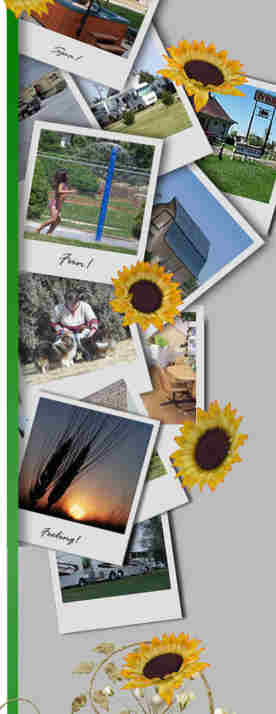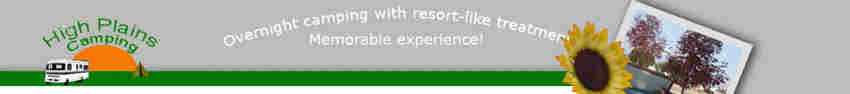
High Plains Camping
Instructions: "Right Click" on the TEXT LINKS below the images and choose the "Save Target as..." or "Save Linked File as..." option to save the template to your computer. If you put them in your MS Word Template directory, they'll be available in your Template menu. Other wise you can just double click on the file at any time to open a copy of the file for your writing pleasure.
Here’s the links you wanted for the MS Word Stationery Templates from High Plains Camping:


HPC-Stationery-02.dot HPC-Stationery-03.dot
More Digital Stationery Designs by Free-Stationery.com